csrinc.maxdesk.us
Exchange Server
Giving User Enough Rights To Manage Distribution Group In Exchange 2007
Tthe “Managed By” option of a distribution list gives a false feeling that the user who is specified in the “Managed By” option will be able to manage the distribution group, say add/remove members. But, he/she won’t be able to do it.
The behaviour of “Managed By” has been changed in Exchange 2007. It is only an informational field that users see in Outlook, when they take the properties of the distribution group. That is of no good you would say and I agree.
So, what should be done so that the “Owner” of the distribution group can really manage the group?
Explicit permissions has to be given to the Owner, so that he/she can add & remove members. Run the following command to achieve the same.
Add-ADPermission –identity DistributionGroup –User owner –AccessRights WriteProperty –Properties “Member”
Let me explain with an example. I have a distribution group named “Exchange Team” & has my account in the “Managed By” field.

When I open the properties of the distribution group from Outlook, I can see that my account is listed as the “Owner”.
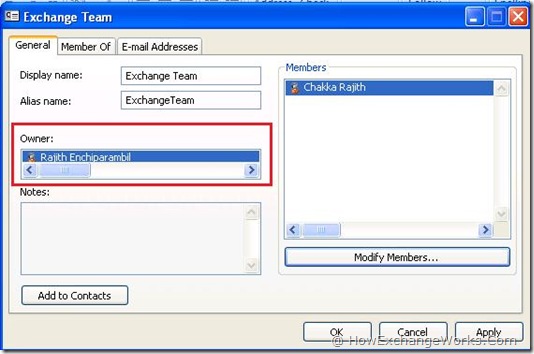
But, when I try to add a new member, I get the following error message.
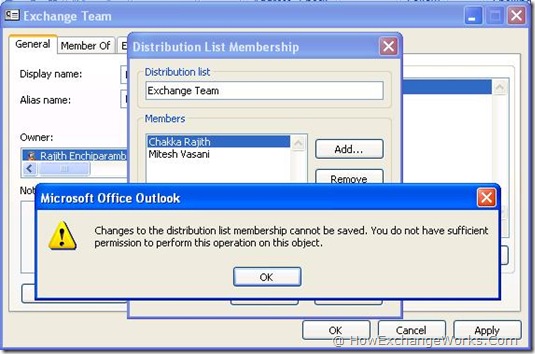
To give my account enough permissions to manage the distribution group “Exchange Team”, I ran the following.
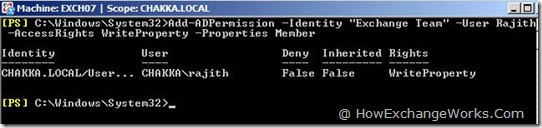
After the command was run, I could add members to the group.
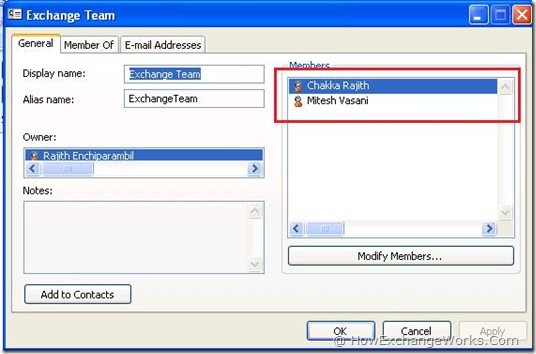
The behaviour is the same on Exchange 2007 SP2.
example used:
Add-ADPermission –identity “ESM Volunteers” –User JSchroeder –AccessRights WriteProperty –Properties “Member”
The behaviour of “Managed By” has been changed in Exchange 2007. It is only an informational field that users see in Outlook, when they take the properties of the distribution group. That is of no good you would say and I agree.
So, what should be done so that the “Owner” of the distribution group can really manage the group?
Explicit permissions has to be given to the Owner, so that he/she can add & remove members. Run the following command to achieve the same.
Add-ADPermission –identity DistributionGroup –User owner –AccessRights WriteProperty –Properties “Member”
Let me explain with an example. I have a distribution group named “Exchange Team” & has my account in the “Managed By” field.

When I open the properties of the distribution group from Outlook, I can see that my account is listed as the “Owner”.
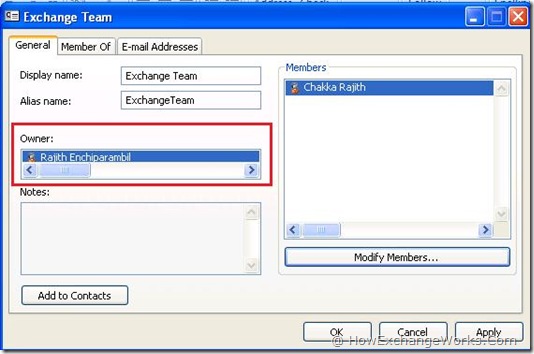
But, when I try to add a new member, I get the following error message.
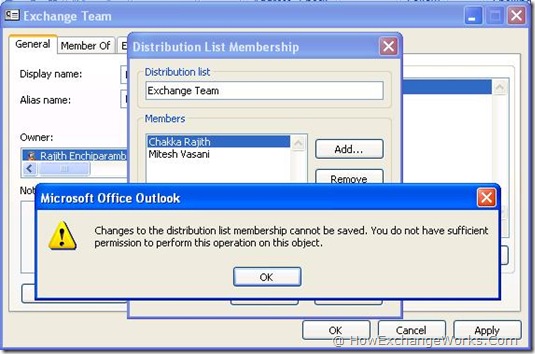
To give my account enough permissions to manage the distribution group “Exchange Team”, I ran the following.
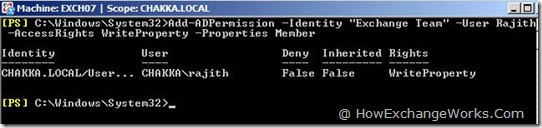
After the command was run, I could add members to the group.
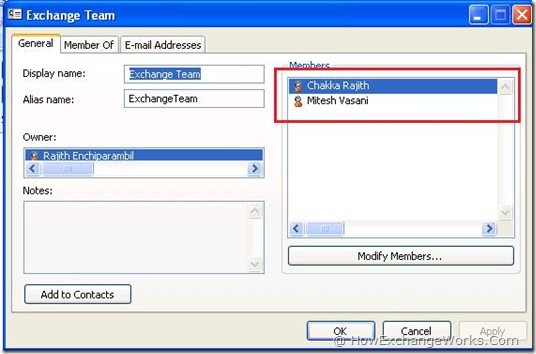
The behaviour is the same on Exchange 2007 SP2.
example used:
Add-ADPermission –identity “ESM Volunteers” –User JSchroeder –AccessRights WriteProperty –Properties “Member”
Was this article helpful?
0
0
(Login to rate)